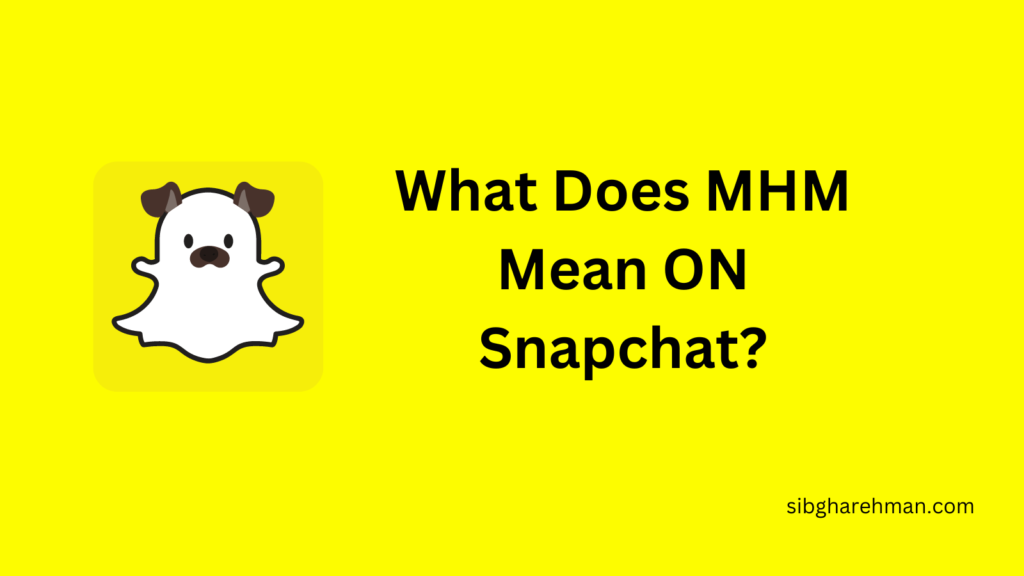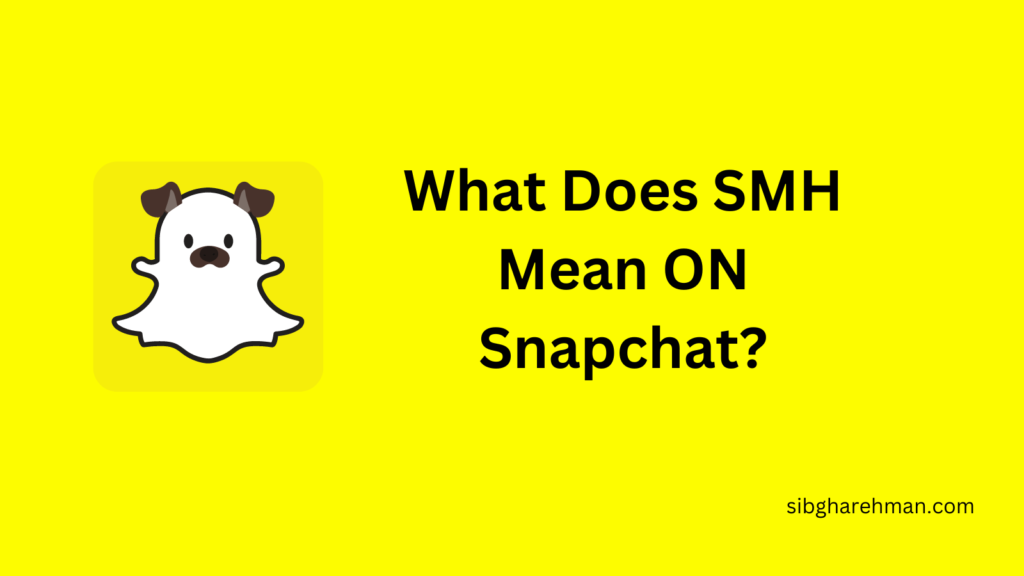Are you looking for ways to make some extra money? Have you ever considered starting a side hustle on Fiverr? In this blog post, we will teach you how to post a gig on Fiverr in 7 simple steps! We will cover everything from creating an account to submitting your finished product. So whether you are a musician, designer, or writer, this blog post has everything you need to get started!
What is a Fiverr gig?
A Fiverr gig is a service that you offer to others for a set price of $five. Your Gig is an opportunity to showcase your talents and attract new clients. When you create a Gig, you will need to set a price and choose a category. You can also add images, videos, or PDFs to help explain your services.
7 STEPS TO POST A GIG ON FIVERR
1. Create a New Gig
If you are new to Fiverr and have never created a gig before, the first thing you will have to do is to create a new gig. In order to create a gig, you will need to have a Fiverr account. You have to be a seller first in order to post a gig.
Creating an account is free and only takes a few minutes. Just go to the Fiverr homepage and click on the “Sign Up” button in the top right-hand corner. You will then be asked to enter your email address, create a password, and choose your username.
2. Write Gig Overview
After you have logged in, the first thing you need to do is write a gig overview. The gig overview is a short description of what your gig will entail. This is your chance to sell yourself and let potential buyers know what they will be getting if they purchase your gig.
Some things you may want to include in your gig overview are:
- Write Gig Title
Write a simple, straightforward title that let’s buyers know exactly what they will be getting if they purchase your gig.
- Add Tags
In order for buyers to find your gig, you will need to add tags. Tags are keywords that describe your gig. When buyers search for gigs on Fiverr, the search engine uses these keywords to help them find relevant results.
- Select Category & Subcategory
Choose the category and subcategory that best fits your gig. This will help buyers find your gig when they are searching for specific services.Choose the right category for your gig.
3. Set Price & Packages for the Gig
After you have written your gig overview and added tags, the next step is to set your price.
Fiverr allows you to charge anywhere from $five-$995 for your services. When setting your price, you will need to consider how much time and effort your gig will take as well as how much experience you have.
Some examples of package names are:
– Basic Package
– Standard Package
– Premium Package
4. Add Gig Description and FAQs
Once you have set your price, the next step is to write a gig description.
The gig description is where you will go into more detail about what buyers can expect if they purchase your gig. This is also where you will include any important information that buyers should know before making a purchase.
You will also want to add FAQs (frequently asked questions) to your gig description. This will help answer any questions that potential buyers may have about your gig.
Some things you may want to include in your gig description are:
– What is included in each package?
– What type of file will the buyer receive?
– How many revisions are included?
– What is your turnaround time?
– Do you offer any discounts for larger orders?
Answering these questions will help give potential buyers a better idea of what they are getting if they purchase your gig.
5. Mention the Gig Requirements
The gig requirements are the specific instructions that you will give to the buyer before they purchase your gig. This is where you will let them know exactly what you need from them in order for you to complete the gig.
- Free Text
In the free text box, you will want to include any important information that buyers need to know before they purchase your gig. This is also where you can let buyers know if there are any special instructions that they need to follow.
- File Attachments
If you require any specific files from the buyer in order for you to complete the gig, you can upload those files here.
- Multiple Answer
You ask a buyer to answer a question with multiple possible answers.
Checkboxes
You ask the buyer to select one or more options from a list of checkboxes.
6. Build Image Gallery for the Gig
The next step is to add images to your gig. You can add up to three images for each gig.
When adding images, you will want to make sure that they are high quality and relevant to your gig. The pictures should be clear and easy to see.
You will also want to make sure that the title of your gig and your username are visible in each image. This will help potential buyers find your gig when they are searching for specific services.
Adding images to your gig will help it stand out from the competition and attract more buyers.
7. Publish the Gig
After you have completed all of the steps above, the last step is to publish your gig.
Once your gig is published, it will be visible to buyers on the Fiverr website.
You can also promote your gig by sharing it on social media or sending it to potential clients via email.
By following these simple steps, you can post a gig on Fiverr and start attracting buyers today.